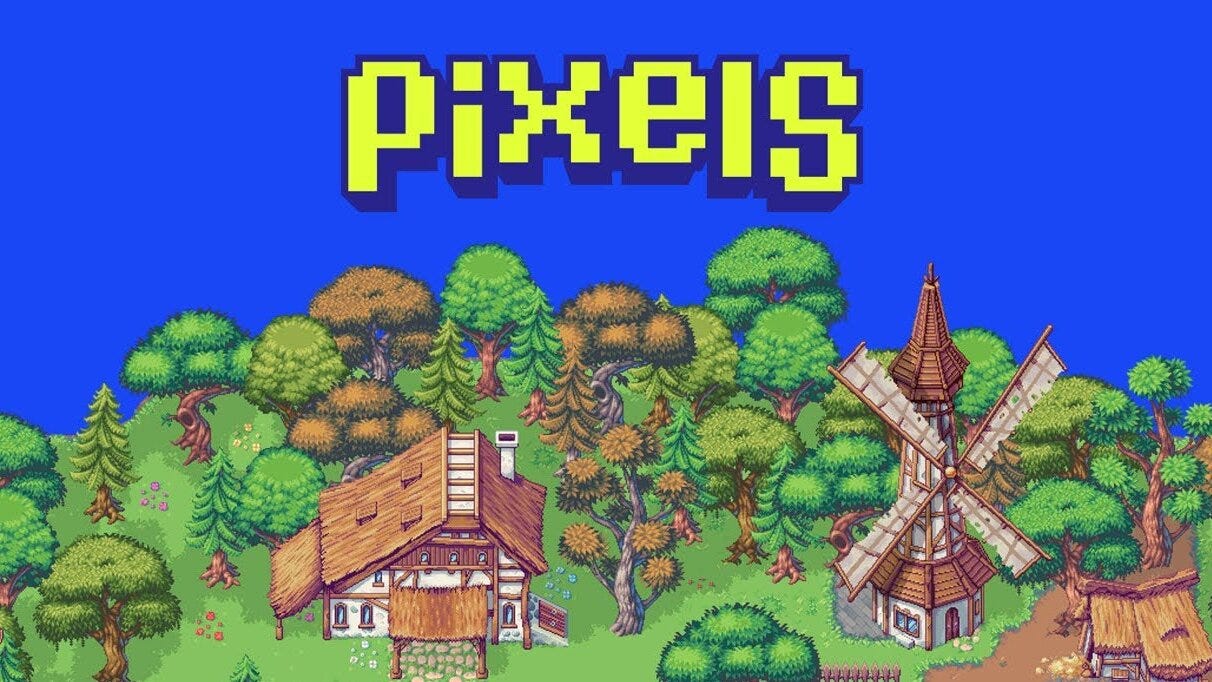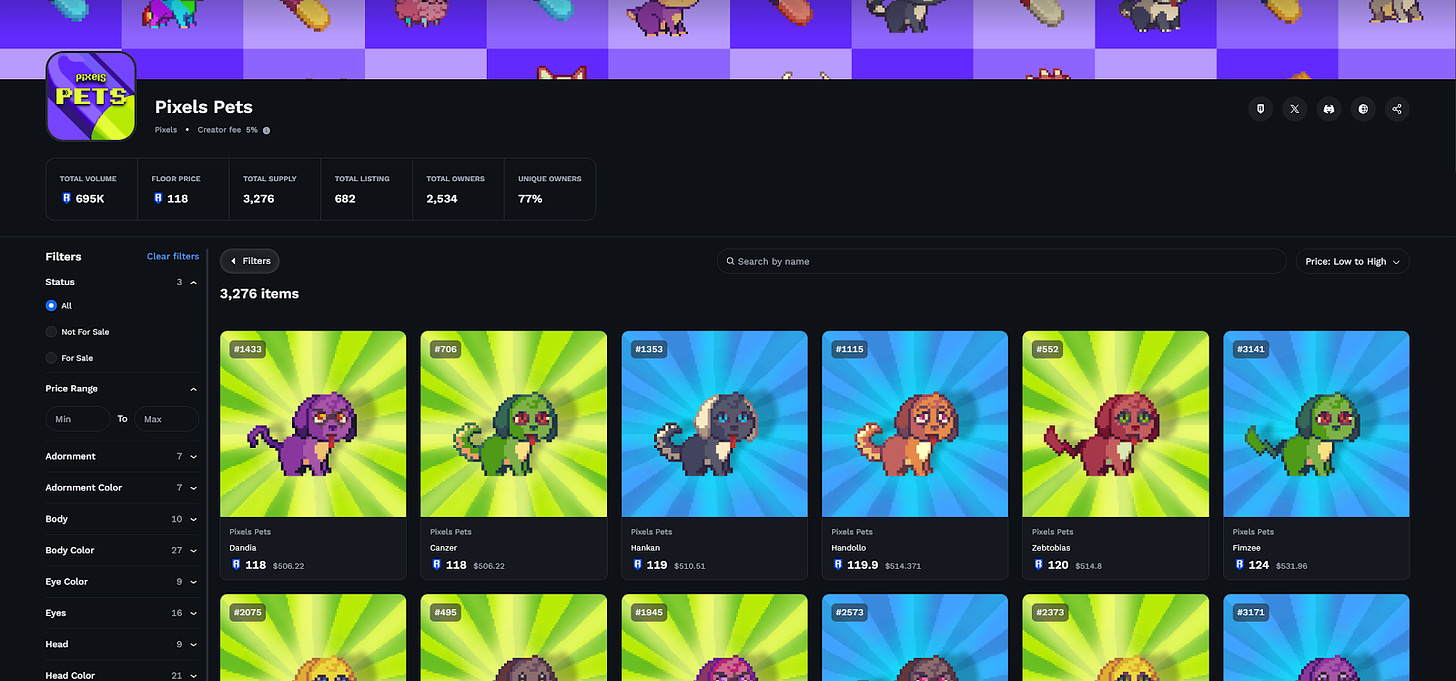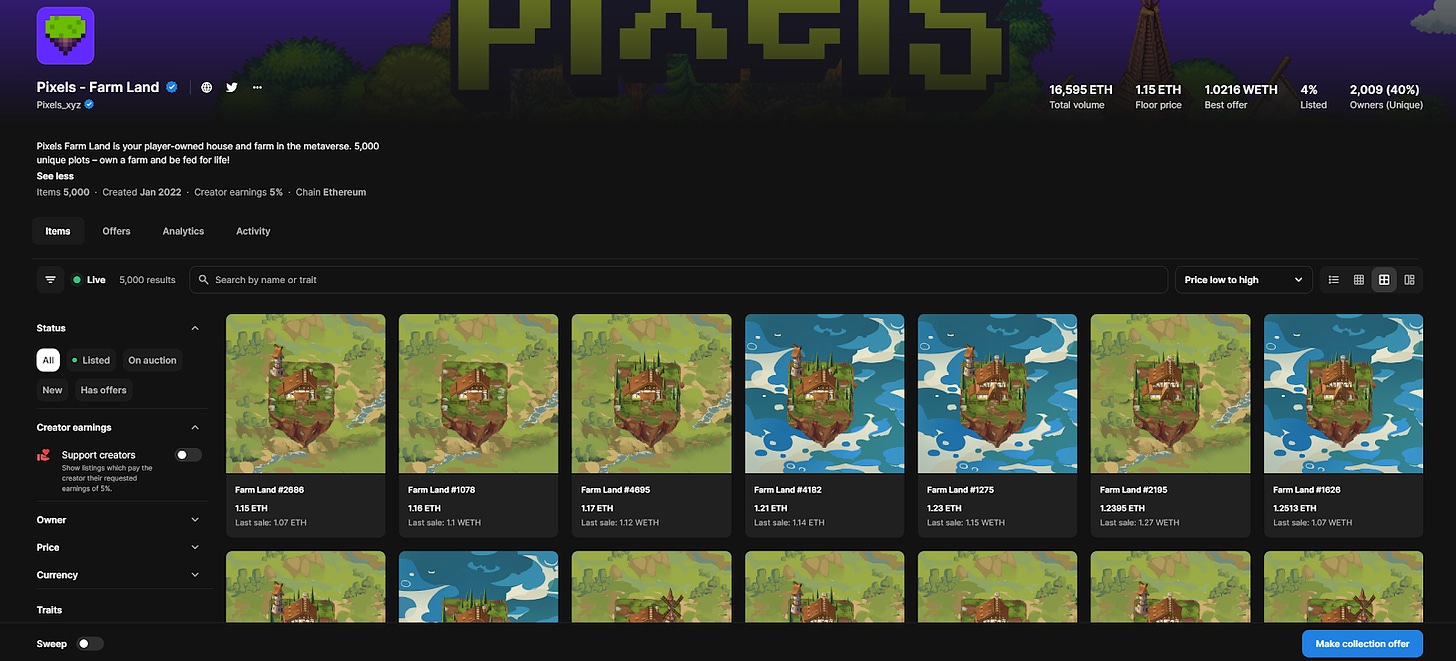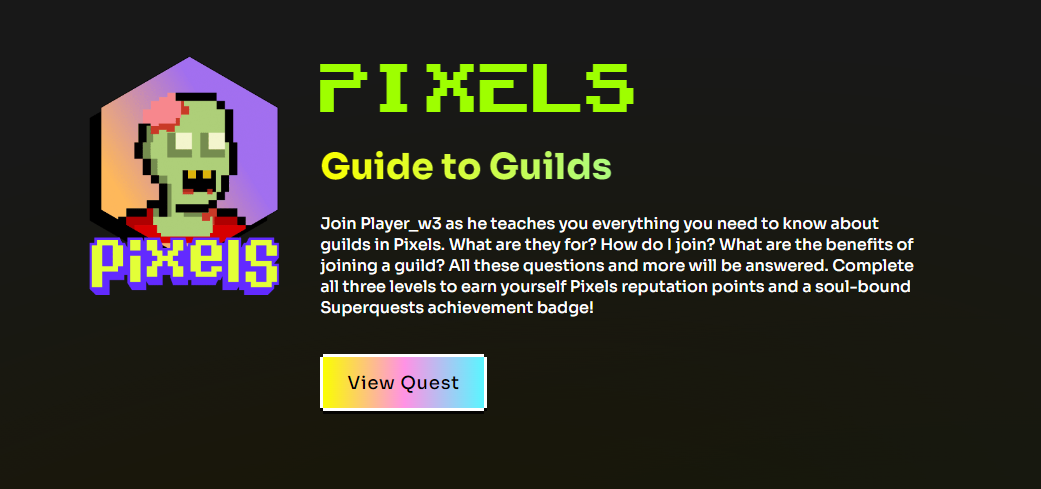Written by Giyu of YGG Pilipinas.
What is Pixels?
Pixels is a captivating, open-ended world of farming and exploration, built one pixel at a time. Gathering resources, advancing skills, and building relationships while exploring the story and quests woven throughout the Pixels Universe, you’ll be submerged in a mesmerizing blend of managing, creating, and exploring in a world that marries blockchain ownership with your progression and accomplishments.
Source: Pixels Official Website
Create an account by visiting Pixel’s game website. You can choose to log in using your mobile number, Whatsapp account, or email address.
You can also use your crypto wallet such as Ronin wallet (our recommendation) or Metamask wallet to log in. To access the game on your mobile phone, go to your Ronin wallet mobile app, go to the “Dapps” section and select “Pixels”.
Play the game!
Note: NFTs are not required to play the game. However, Pixels integrated some NFT collections wherein you can use them as avatars inside the game. There are also pet and land NFTs that offer gameplay and earning benefits.
Download Ronin wallet.
Top up your wallet with any supported token in the Mavis Market such as Ethereum ($ETH), Ronin ($RON), USDC ($USDC), etc.
Buy supported tokens directly from your Ronin wallet by clicking “Deposit” and selecting “Purchase assets on Ronin”.
Withdraw supported tokens from any Centralized Exchange (CEX) to your wallet. Make sure you withdraw using Ronin network.
Bridge supported tokens from Ethereum network to Ronin wallet.
Go to Mavis Market and look for the “Pixel Pets” collection. Browse the collection and start purchasing any of the pets that are listed.
Go to Pixels Dashboard and click “Wallets”. If you have not connected your Ronin wallet yet, connect it now.
Your pet should automatically show up in-game.
Download Metamask wallet if you still do not have one.
Top up your wallet with Ethereum ($ETH).
Buy $ETH directly from your wallet using credit card or other payment methods.
Withdraw $ETH from any Centralized Exchange (CEX) to your wallet.
Go to Opensea and look for Pixels - Farm Land. Browse the collection and start purchasing lands. Remember the Farm Land number.
Go to Pixels Dashboard and click “Wallets”. If you have not connected your Metamask wallet yet, connect it now.
Head to the game and go to the Permits and Land Office of Terravilla. Use the Infiniportal and input the Farm Land number of your land.
As you enter the land, click the arch which shows the Farm Land number. Press “Claim” to update the owner of the land.
Check if your NFTs are supported by going to Pixels’ website. There are a lot of integrated NFT collections so make sure to check it out.
If none of your NFTs are on the list, click any of the supported ones to check out the collection. Purchase the NFTs that you want.
Once you have an NFT that is supported, make sure that the wallet holding the NFT is connected. Go to Pixels Dashboard and click “Wallets”. Connect the corresponding wallet.
Go back to the game and click the “Player” button at the top left. Select “NFT Avatar” then look for the the NFT that you want to use as an avatar in-game.
Enjoy and showcase your NFT in the world of Pixels!
Primary mechanics can be understood as core mechanics that can be directly applied to solving challenges that lead to the desired end state. Primary mechanics are explained in the game's early stages, and consistent throughout their experience. More mechanics will be added in the future.
Farming - Farming takes center stage as a fundamental skill, allowing players to cultivate crops and reap the rewards of their efforts.
Quests Narrative - Quests await brave adventurers at every turn. These quests offer exciting challenges, intriguing storylines, and valuable rewards for those willing to embark on these epic adventures.
Cooking and Acquiring Recipes - Cooking profession allows players to brew drinks, create meals, and cook the resources you gathered.
Personalization of spaces (Landownership, Map Builder) - Players can make their land more appealing by placing and designing items on it.
Source: Pixels Official Website
Secondary mechanics are core mechanics that ease the player's interaction with the game towards reaching the end state. Secondary mechanics are either available occasionally or require their combination with a primary mechanic to be functional.
Store - There are stores available in-game where players can buy seeds and other things that they can use to gather resources. The store also offers orders which occasionally rewards players with $PIXEL tokens.
Social Features - Players can chat and trade with other players, making it more social and fun.
Recipe Book compiling - As players level up their skills, they discover new recipes that provide enhanced buffs and unique effects.
Achievements and Trophies - Players get rewards as they finish quests in-game, as a testament to their achievements.
Source: Pixels Official Website
Go to the YGG official website and click “Sign In” on the upper right. You can choose to sign in using your email address or connect your wallet.
After logging in, click the two horizontal lines on the upper right and click “Settings”. Make sure to add your Ronin wallet which is linked to your Pixels account by clicking “Add another wallet”.
Select “Quests” on the upper left. Look for “Pixels: Guide to Guilds,” and click “View Quest”. After that, click “Add me to the list!”
Go to each quest, starting with the first one. To finish the quests, you can either watch the video or follow the step by step guide that is provided on each quests. After finishing the third quest, you will be able to claim your rewards!
For a more detailed guide, check out the guide made by Kuya Kevs!