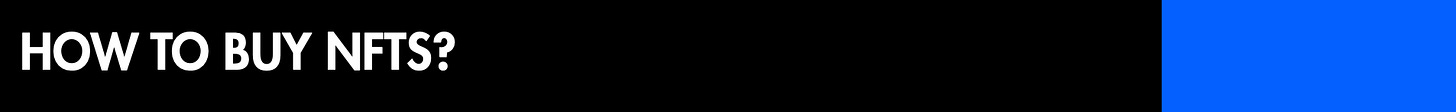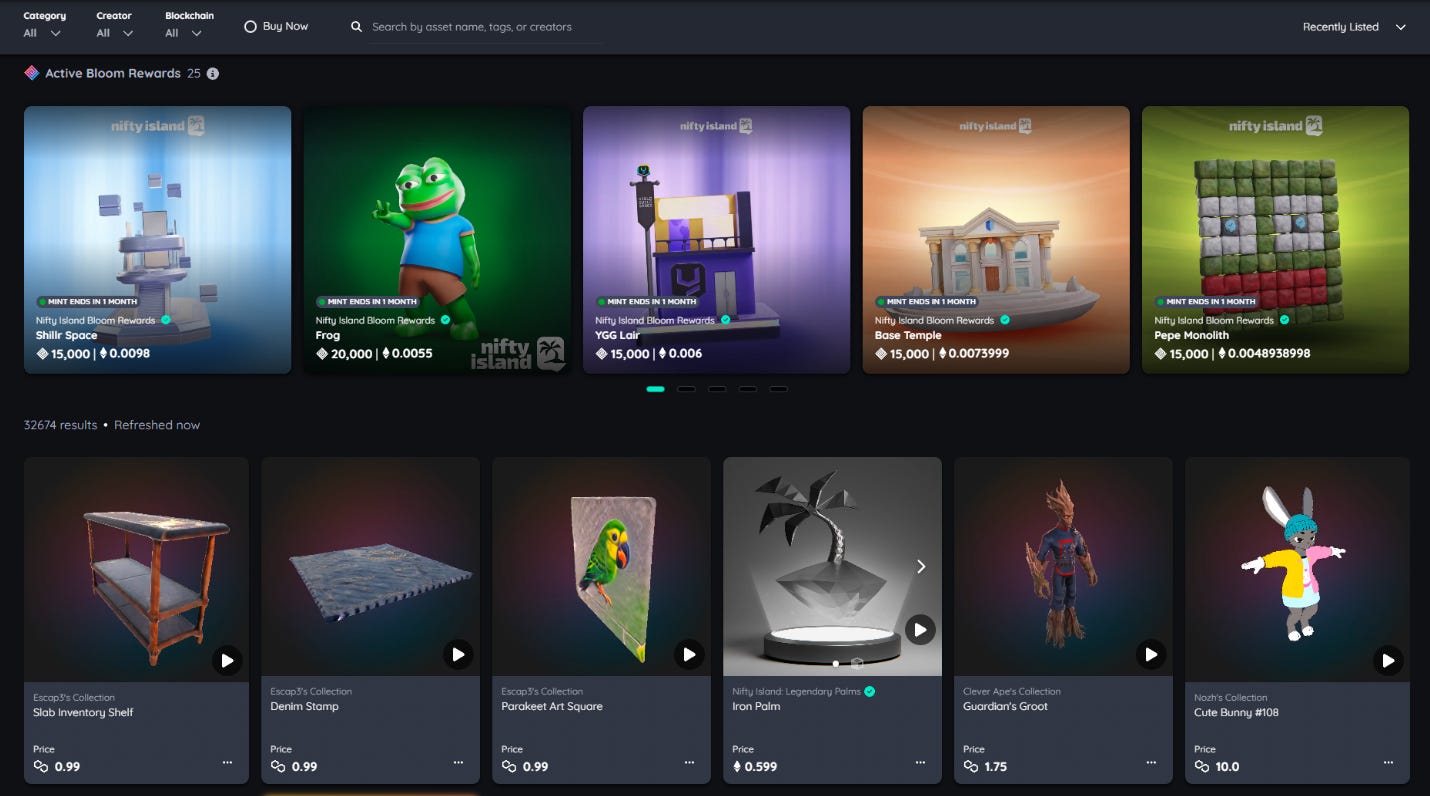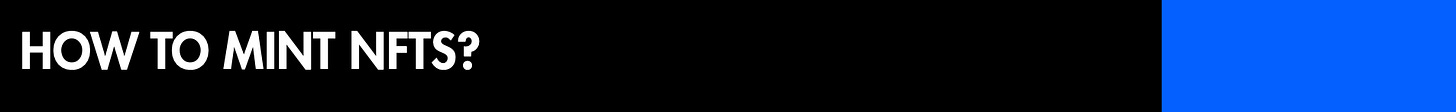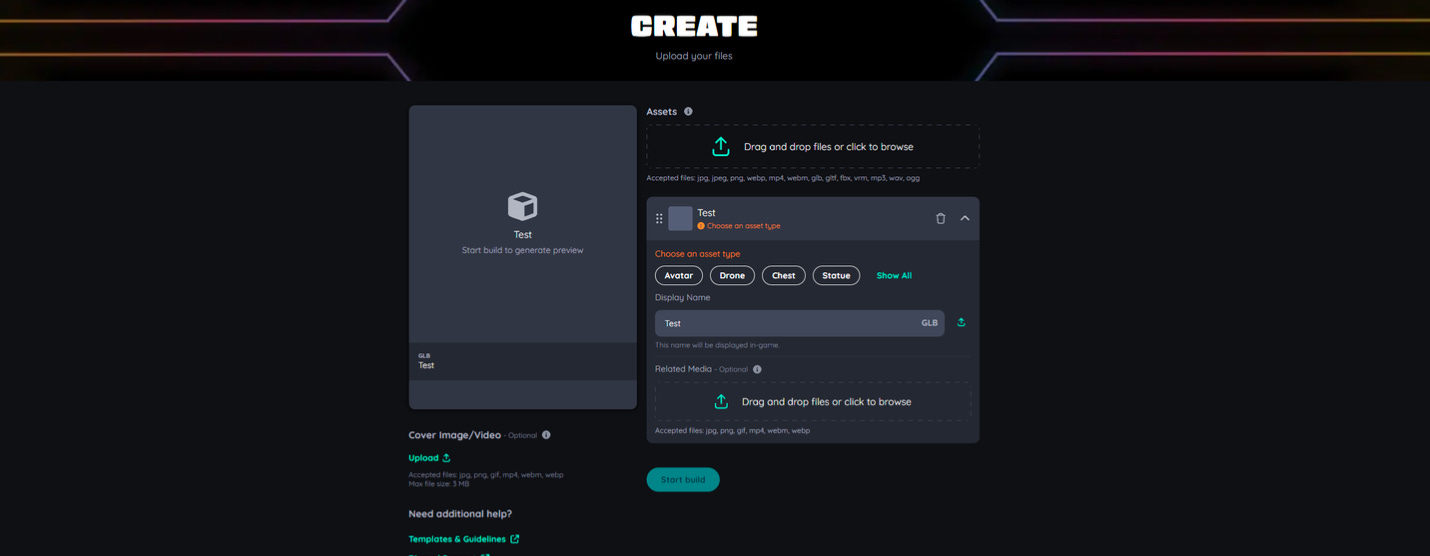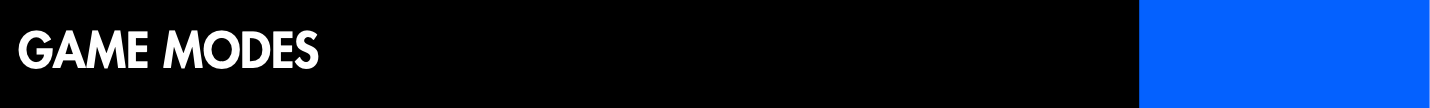Written by Gellyquin of YGG Pilipinas
What is Nifty Island?
Nifty Island is a community-driven gaming platform where players can build and play games together, explore player-created islands, and compete for compelling rewards. Build your own island. Invite your friends. Win rewards. Play any game that you can imagine and engage in prize-fueled competitions. The internet's best communities play on Nifty Island.
Source: Nifty Island Official Website
Go to Nifty Island’s official website.
Link: https://niftyisland.com
Click the “Log in” button at the top and login. You can choose to connect a wallet such as Metamask, Coinbase Wallet, etc. or you can use a social/email account.
Install Nifty Island on your device. Make sure to select the right platform.
Link: https://niftyisland.com/play
Click “Launch the game” and wait for the game to launch. Finish the tutorial and start playing!
Note: NFTs are not required to play the game. However, if you want to use a NFT, you need to connect a supported wallet on Nifty Island’s official website.
Download Metamask Wallet or other supported wallets.
Link: https://metamask.io/Top up your wallet with Ethereum ($ETH) or Polygon ($MATIC).
- Buy $ETH/$MATIC directly from your wallet using credit card or other payment methods.
- Withdraw $ETH/$MATIC from any Centralized Exchange (CEX) to your wallet.If you do not have $MATIC or $ETH, you can acquire Blooms (in-game currency) while playing the game. Some NFTs can be minted by using Blooms.
Click “Marketplace” at the top of Nifty Island’s official website and look for NFTs to buy.
Link: https://www.niftyisland.com/marketplace
Click “Create” at the top of Nifty Island’s official website.
Link: https://www.niftyisland.com/create
Upload supported files like jpg, png, webp, fbx, etc.
After uploading, you can select what type of asset it is and change the Display Name. After you are done, click “Start build”.
As you wait for the asset to be built, you can change the Asset Title and Description of the asset. Click “Next” after filling out the texts.
Choose which blockchain you will mint the NFT on. You can also change the supply and add royalties. After you are done, click “Next”.
You can choose which mint method you want then click “Create”.
a. Free - Creates the asset but does not mint an NFT. Buyers will shoulder the gas fee for minting when they buy the asset. You can’t transfer the asset to another wallet if you choose this option.
b. Pay a gas fee - Mint the asset as an NFT in your wallet. You can transfer the asset to another wallet if you choose this option.
There are various game modes that can be created in your island. Aside from having a creative island design, having enjoyable game experiences inside your island will bring other players to your island. More game modes are planned to be implemented in the future.
Foot Race - Race across the island by going through hoops.
Deathmatch - Battle against other players using weapons.
Spy Hunts - Play hide and seek throughout the island.
Capture the Flag - Take the enemies’ flag and bring it home.
Construct your personalized island - Users are given a free island on which to design their area express their creativity, and create fun activities that other players can take part on.
Visit other players’ islands - Users can also explore other players’ islands which provides doors to new adventures.
Climb the leaderboards - Finish tasks and climb the weekly leaderboards to gain rewards like in-game wearables and NFTs.
Acquire Blooms - As you visit other islands, there will be Blooms available to be looted. Winning in games reward players with Blooms as well.